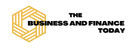If you own a Google Pixel Watch, you may want to check your smartwatch for a new software update. Google has begun rolling out its April 2024 security update for both Pixel Watch models, and it packs a couple of new features you’ll want to try out.
In its blog post announcing the new update, Google says the update includes “new features, numerous bug fixes, and performance updates for Pixel Watch users.” In addition to those ever-important bug fixes, there are two specific upgrades we think you’ll really like.
The first is something called “Vibration Watch.” It’s essentially a new way to tell the time using vibrations on the Pixel Watch, and it actually sounds pretty cool. When enabled, you can tap your watch face with two fingers to trigger vibration patterns that will tell you the time. Tapping your watch face once vibrates the hour, while tapping twice tells you the minutes.
You can choose one of two vibration types: Digits or Terse. The Digits option “gives you the current time in decimal format. A lot vibration means 10 and a short vibration means 1.” Additionally, the Terse mode “gives the minutes briefly. Each short vibration means a quarter-hour.”

To set up Vibration Watch for yourself, simply open the Settings app on your Pixel Watch, tap Vibration, and then Vibration watch.
The second big feature in the April 2024 update is an overall improvement to auto-brightness. According to Google, this update provides an “improved experience in auto-brightness settings screen for user to easily perceive the difference when switching levels.”
The April 2024 update is rolling out now to the Google Pixel Watch and Google Pixel Watch 2. To check and see if the update is available for you, go the Settings app on your Pixel Watch and tap System, followed by System updates. Even if you see the “Your watch is up to date” screen but you know you haven’t gotten the update, repeating this process a few times over can force the update to appear if it isn’t for some reason.
Editors’ Recommendations
Source link
Joe Maring