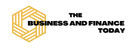I used to be a Linux distro hopper. I’d bounce around from one operating system (OS) to another. I’d move from Red Hat to Mandrake, to SUSE and then Ubuntu, and from Bohdi onto Elementary OS, and on and on.
Part of the fun of distro hopping was the surprise. I’d install a new distribution without doing any research, just so I could enjoy the experience without any preconceived ideas. It was a fun game that entertained me for years.
Also: How to choose the right Linux desktop distribution for you
But then something happened — I got busy to the point that I couldn’t keep swapping distros. All of a sudden, I had to stick with an operating system for longer periods. It got to the point where, much to my shock, I had been using one distribution for a full year, then two, and then three.
Today, I look back on those days of distro hopping with fondness, but I’m glad I’ve settled down and no longer get so bored with my OS that I always feel the need to move on.
Also: 8 things you can do with Linux that you can’t do with MacOS or Windows
Suffice to say, I have some experience with switching from one Linux version to the other. If you don’t have that same level of familiarity, you might want to take a few things into consideration before you make the leap from your current flavor of Linux to another.
What are those things? Let’s dive in.
1. Package manager
This is probably the biggest issue to ponder. If you’ve been using an Ubuntu-based distribution for a while, then migrating to another Ubuntu-based distribution won’t be a problem. After all, apt is apt, no matter if it’s Linux Mint or Kubuntu. But what if you’re going from, say, Ubuntu to Fedora? Well, that’s not too dramatic of a change. Consider these two commands:
- Ubuntu – sudo apt-get install gimp -y
- Fedora – sudo dnf install gimp -y
That’s not to say every step of the installation/removal/upgrade process will be as equally interchangeable. There are subtle differences. But what about moving from Ubuntu to Arch? That’s more of a challenge — and for those who’ve been running apt-get for years, pacman might be a bit tricky.
Also: How to install Linux on an old laptop to give it new life and purpose
Before you make the leap from one distribution to another, make sure you know what package manager it uses and how it works. Don’t just jump into those waters without a life vest.
2. Repositories
Let’s say you like your software to be the newest of the new. You know all about the features available in the latest version of LibreOffice and you want to make sure your distribution’s repositories don’t default to the stable, older version. If that description sounds like you, you might want to avoid a distribution that holds tight to the idea of stability over the latest releases. Some distributions, such as Debian, always default to stable releases, which can mean the software seems out of date.
Also: The best Linux distros for beginners
So, if you want bleeding-edge software, make sure the new distribution you’re considering offers the latest and greatest features. On the other hand, if you prefer to keep things safe, stick with a distribution that includes only stable versions of software, which means you might want to avoid a rolling release distribution.
3. Peripheral support
When I first starting used Linux, support for peripherals — such as printers and scanners — was dreadful. I would spend hours hunting for drivers or firmware, hoping that a simple package installation was the solution.
Over the years, support for peripherals has matured to the point that some distributions are capable of discovering and adding just about everything I throw at them. Thankfully, it’s now a rare occasion when I have to hunt for a driver.
However, not every distribution offers the same level of peripheral support. From my experience, Ubuntu and Linux Mint are about the best you’ll find — and even better than Windows. But the best way to know where a distribution’s peripheral support stands is to run a live instance and see if it picks up your peripheral by default.
4. Desktop environment
This is another big issue to consider. If you’ve been using Linux Mint for years and decide to make the jump to Fedora, you probably won’t have much trouble. GNOME is a user-friendly desktop and, although it is quite different from Cinnamon, it’s pretty easy to figure out.
Also: Why don’t more people use desktop Linux? I have a theory you might not like
However, if you were to jump from Linux Mint to, say, Elive or Bodhi Linux, you might find the Enlightenment window manager presents a steep learning curve. Similarly, if you were to switch from Ubuntu to a distribution that defaults to a tiling window manager, you might be in for a challenge — at least until you figure out all of the required keyboard shortcuts.
5. Snap/Flatpack support
Snap and Flapak are universal package managers that make it possible to install applications easily and, in some cases, you can add software that isn’t available in traditional Linux repositories. With Snap and Flatpak, you gain access to apps like Spotify and Slack without having to jump through hoops.
But not every application is available for both. If you have applications you’ve installed via Snap, and if you plan on switching to a distribution that defaults to Flatpak, make sure the apps you use from Snap are available. If not, make sure the distribution allows for the installation of Snap. The same thing holds true for a switch from Flatpak to Snap. Mostly, when I consider a new distribution, I check that I can use both Snap and Flatpak, so my app choices are not limited.
If you consider these five things before you migrate from one distribution to another, the shift should be fairly seamless. However, if you want to throw caution to the wind, as I used to in the past, then ignore this advice and start distro hopping with abandon. If you do, you’ll probably discover a new flavor of Linux to tide you over until the urge to shift hits you again.